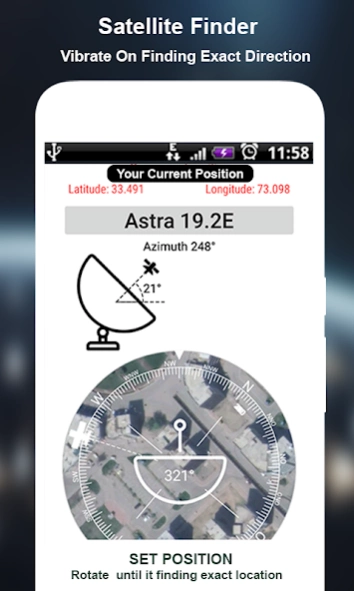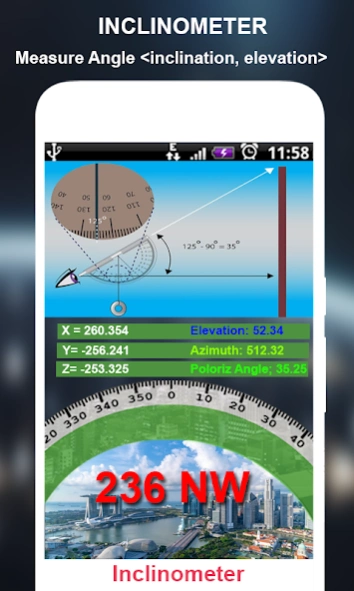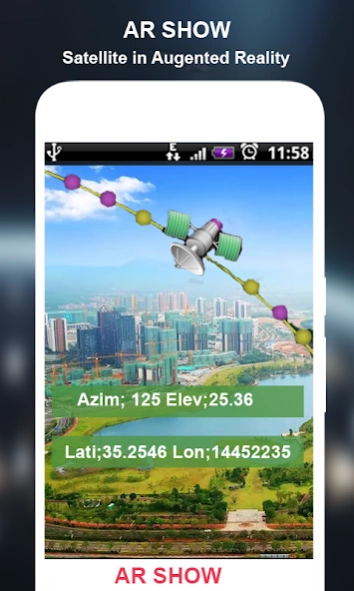Satfinder: TV Satellites 1.1.3
Free Version
Publisher Description
Satfinder: TV Satellites - With Satfinder,Satellite Finder, satellite director align your TV Satellite dish
As we all know Set Satellite Dish is always been an issue and it's hard to find the right angle for your Dish Antenna to align it with satellite tv. With satellite dish finder you can easily find out where satellites can be seen from different locations and get predictions for their passes. Free Satellite finder will helps you to set up your dish according to the satellite positions. Dish Aligner-Satellite finder is the best app to use geographical tools for direction, location, and many other features. Use your AR-Display Camera view to see and target satellites in the sky. No matter what kind of dishes you have also you will not require other directors to find accurate Astra. Set Satellite Dish made specifically for easy and comfortable real-time satellite tracking based on your current location. Live Earth Map has four view of earthmap like Normal view, Hybrid view, Terrain view and Satellite view. The satellite sat finder is a tool for finding TV satellites and aligning satellite dishes. The satellite AR view will give you azimuth value, Compass, SatFinder, latitude value, altitude and satellite position based on your current location and chosen satellite from the satellite list. Satellite finder quick dish align provide you all available satellites. TV- Satellite Finder & Tracker app you can easily observe where the satellites can be trace from different locations.
This app is a full tool to set tv dish antenna. SatFinder uses your phone sensors to detect your physical location and calculates azimuth and elevation needed for your satellite antenna.Bubble Level meter will help you to properly level the surface and set your dish placed perfectly. Ggyrocompass is used to help accurately seek the direction of geographic. Best tool to calculator field area or Distance meter on mapMeasure earth perimeter instantly, calculate regional area, or even country Area. You can align your tv dish using those satellite locations according your gps location.
AR View Display for finding target satellites:
Use augmented reality view to show where is satellite on camera view. Get realistic view to the sky to make sure there is a line of sight (LOS), i.e. there is no obstacles, such as tree branches or any hurdle, between the satellite dishpointer and the satellite itself.
Gps Area Calculator and Land measurement:
Geo Area Calculator will help you to calculate the area from an online map. It will help you to find the area digitally of the selected region. GPS Area Calculator is useful to calculate GPS area or distance with great accuracy and to calculate distance and perimeter management.
How to use Satfinder (Dish Align) 2021
⦁ Click on satellite finder and then select satellite there appears a list choose your desire satellite from the list.
⦁ Select the antenna which may b offset antenna, parabolic antenna.
⦁ you can set a satellite by compass, map and camera (AR View). You will also get the azimuth of your selected Satellite with latitude and longitude calculated for your location.
Outstanding Features of Satfinder (Satellite director)
⦁ Augmented reality view on your location where to point the dish
⦁ More than 150 satellites available throughout the World!
⦁ Shows satellites above your location in the space to point the dish
⦁ Shows your exact current location
⦁ Helps to find exact satellite TV antenna!
⦁ Vibrate on finding exact direction
⦁ Compass for android to obtain accurate direction
⦁ Accuracy of measurement with Bubble Level
⦁ Simple interface to regulate any satellite position with a dish pointer
⦁ Calculate the area of the selected region using area calculator
⦁ Clinometer helps to set the slope of the surface
⦁ Get accurate direction of your current location!
About Satfinder: TV Satellites
Satfinder: TV Satellites is a free app for Android published in the System Maintenance list of apps, part of System Utilities.
The company that develops Satfinder: TV Satellites is Facelover. The latest version released by its developer is 1.1.3.
To install Satfinder: TV Satellites on your Android device, just click the green Continue To App button above to start the installation process. The app is listed on our website since 2023-09-17 and was downloaded 3 times. We have already checked if the download link is safe, however for your own protection we recommend that you scan the downloaded app with your antivirus. Your antivirus may detect the Satfinder: TV Satellites as malware as malware if the download link to com.augmentedreality.ar.satfinder.satellitedirector.geoareacalculator.satpointer.inclinometer.bubblelevelmeter is broken.
How to install Satfinder: TV Satellites on your Android device:
- Click on the Continue To App button on our website. This will redirect you to Google Play.
- Once the Satfinder: TV Satellites is shown in the Google Play listing of your Android device, you can start its download and installation. Tap on the Install button located below the search bar and to the right of the app icon.
- A pop-up window with the permissions required by Satfinder: TV Satellites will be shown. Click on Accept to continue the process.
- Satfinder: TV Satellites will be downloaded onto your device, displaying a progress. Once the download completes, the installation will start and you'll get a notification after the installation is finished.